
Fast and Easy: Swiggy UPI Introduces 5-Second Payment Transactions
Contents
- 1 Swiggy UPI payment transactions
- 1.1 Fast and Easy: Swiggy UPI Introduces 5-Second Payment Transactions
- 1.1.1 What is Swiggy UPI?
- 1.1.2 How Swiggy UPI Transforms the Payment Experience
- 1.1.3 Why Swiggy Launched Swiggy UPI
- 1.1.4 Setting Up Swiggy UPI: A Step-by-Step Guide
- 1.1.5 Swiggy’s Vision for Enhanced User Experience
- 1.1.6 Conclusion
- 1.1.7 FAQs:
- 1.1.7.1 1.What is Swiggy UPI?
- 1.1.7.2 2.How does Swiggy UPI benefit users?
- 1.1.7.3 3.Is Swiggy UPI secure?
- 1.1.7.4 4.How do I set up Swiggy UPI?
- 1.1.7.5 5.What happens if there’s an issue during the transaction?
- 1.1.7.6 6.Why did Swiggy launch Swiggy UPI?
- 1.1.7.7 7.Can I use Swiggy UPI for all my transactions?
- 1.1.7.8 8.Does Swiggy UPI work across all banks?
- 1.1.7.9 9.How does Swiggy UPI compare to other payment methods?
- 1.1.7.10 10.What should I do if my transaction fails?
- 1.2 Swiggy UPI payment transactions
- 1.3 Strong Q1 FY25 for Hindustan Aeronautics: Net Profit Soars 77% to ₹1,437 Crore, Revenue Rises 11% YoY
- 1.1 Fast and Easy: Swiggy UPI Introduces 5-Second Payment Transactions
Swiggy UPI payment transactions
Fast and Easy: Swiggy UPI Introduces 5-Second Payment Transactions
Swiggy, one of India’s leading food delivery platforms, has taken a significant leap forward in enhancing user convenience with the launch of Swiggy UPI. By integrating the National Payments Corporation of India’s (NPCI) UPI Plug-in solution through Juspay’s HyperUPI Plugin, Swiggy has streamlined the payment process, allowing users to complete transactions in just five seconds. This new feature aims to make digital payments faster, more efficient, and seamless, further enhancing the overall user experience.


What is Swiggy UPI?
Swiggy UPI is a newly launched in-app payment solution that leverages NPCI’s UPI Plug-in, powered by Juspay’s HyperUPI Plugin. This integration allows users to complete their UPI transactions directly within the Swiggy app, eliminating the need to switch between apps during the payment process. The result is a significantly reduced transaction time—from over 15 seconds to just five seconds.
How Swiggy UPI Transforms the Payment Experience
1. Seamless In-App Payments
Swiggy UPI enables users to complete UPI transactions without ever leaving the Swiggy app. The traditional five-step payment process has been condensed into just one step, ensuring a smooth and hassle-free transaction every time.


2. Lightning-Fast Transactions
With the integration of Juspay’s HyperUPI Plugin, Swiggy claims that transaction times have been slashed from over 15 seconds to a mere five seconds. This rapid payment process not only saves time but also enhances the overall user experience.
3. Simplified Payment Setup
Setting up Swiggy UPI is a straightforward process. Users can link their bank accounts by navigating to the app’s payment page and selecting Swiggy UPI. After the initial setup, completing a transaction is as simple as entering your UPI PIN.
4. Real-Time Issue Resolution
Swiggy UPI also provides immediate feedback on any issues during the payment process. Whether it’s insufficient funds, incorrect credentials, or technical problems, users are informed instantly, allowing them to resolve issues without delay.


Why Swiggy Launched Swiggy UPI
The launch of Swiggy UPI aligns with India’s growing adoption of digital payments. According to Finance Minister Nirmala Sitharaman, India recorded approximately 131 billion UPI transactions as of April 2024. The National Payments Corporation of India (NPCI) has been encouraging more businesses to integrate UPI services, and Swiggy is at the forefront of this digital transformation.
With Swiggy’s extensive network of nearly 2 lakh restaurants across more than 600 cities, and its Instamart quick commerce platform operating in over 25 cities, the introduction of Swiggy UPI is set to enhance the payment experience for millions of users.


Setting Up Swiggy UPI: A Step-by-Step Guide
- Access the Payment Page: Open the Swiggy app and navigate to the payment page.
- Select Swiggy UPI: Choose the Swiggy UPI option to begin the setup process.
- Link Your Bank Account: Follow the prompts to link your bank account with Swiggy UPI.
- Enter Your UPI PIN: After linking, enter your UPI PIN to complete transactions.
- Start Paying Seamlessly: Once set up, you can complete all future transactions with just your UPI PIN.
Swiggy’s Vision for Enhanced User Experience
Anurag Panganamamula, Head of Revenue and Growth at Swiggy, expressed his excitement about the new feature: “We are thrilled to introduce Swiggy UPI to our customers. This feature aligns with Swiggy’s mission to enable unparalleled convenience as UPI emerges as one of the most preferred payment methods. By massively simplifying the transaction process and reducing payment failures, we are confident this feature will significantly enhance the consumer experience on Swiggy.”


Conclusion
Swiggy’s introduction of Swiggy UPI marks a significant step forward in enhancing user convenience by enabling ultra-fast, in-app payment transactions. With the integration of NPCI’s UPI Plug-in and Juspay’s HyperUPI Plugin, Swiggy has streamlined the payment process, reducing transaction time to just five seconds. Swiggy UPI payment transactions, This innovation not only aligns with India’s growing digital payment adoption but also ensures a seamless and secure user experience, further solidifying Swiggy’s position as a leader in the food delivery industry.
FAQs:
1.What is Swiggy UPI?
A. Swiggy UPI is an in-app payment solution that allows users to complete UPI transactions within the Swiggy app, reducing transaction time to just five seconds.
2.How does Swiggy UPI benefit users?
A. Swiggy UPI offers a seamless payment experience, faster transactions, and real-time issue resolution without leaving the app.
3.Is Swiggy UPI secure?
A. Yes, Swiggy UPI is secure and uses the NPCI’s UPI Plug-in, ensuring safe and protected transactions.
4.How do I set up Swiggy UPI?
A. You can set up Swiggy UPI by linking your bank account through the app’s payment page and entering your UPI PIN for future transactions.
5.What happens if there’s an issue during the transaction?
A. Swiggy UPI provides immediate feedback on any issues, such as insufficient funds or incorrect credentials, allowing you to resolve them quickly.
6.Why did Swiggy launch Swiggy UPI?
A. Swiggy launched Swiggy UPI to enhance the payment experience, reduce transaction times, and align with India’s growing adoption of UPI.
7.Can I use Swiggy UPI for all my transactions?
A. Yes, once set up, you can use Swiggy UPI for all transactions within the Swiggy app.
8.Does Swiggy UPI work across all banks?
A. Swiggy UPI is compatible with all UPI-enabled banks, allowing for widespread usability.
9.How does Swiggy UPI compare to other payment methods?
A. Swiggy UPI offers faster transaction times and eliminates the need to switch between apps, making it more convenient than other payment methods.
10.What should I do if my transaction fails?
A. If your transaction fails, Swiggy UPI will notify you immediately with the reason, allowing you to take corrective action.



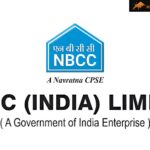



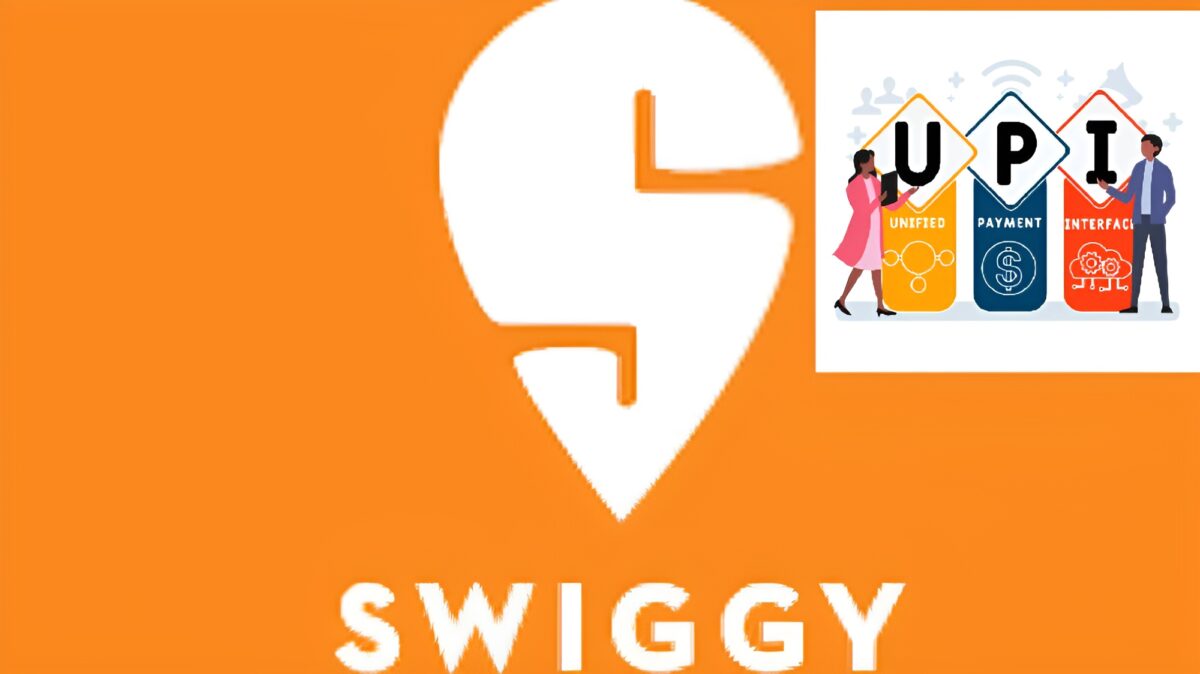


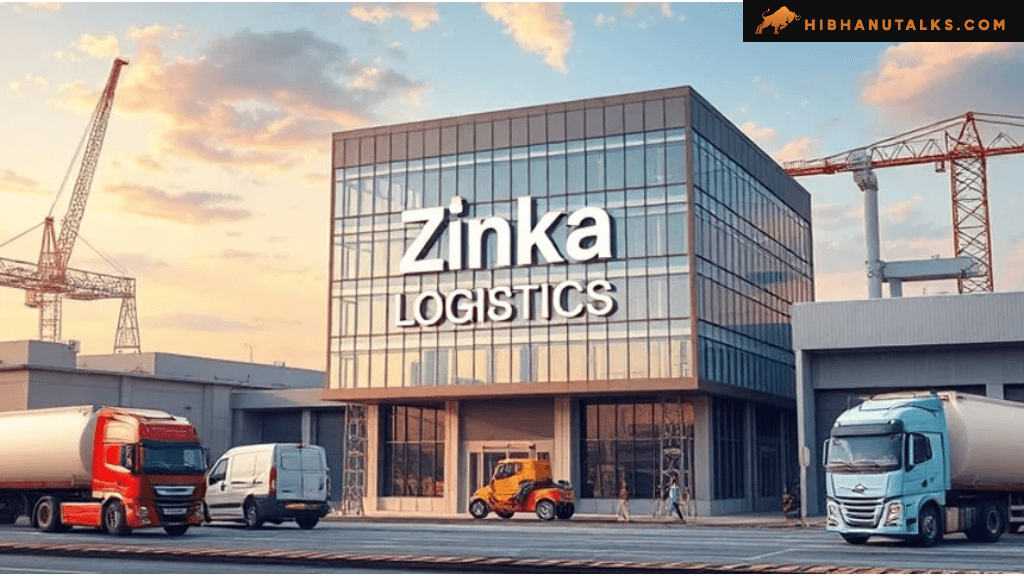

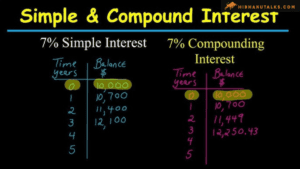



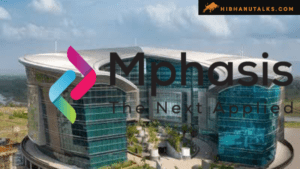
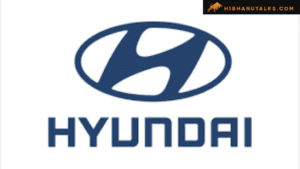
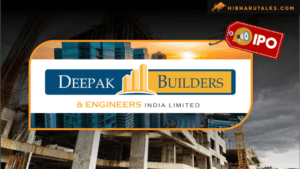


2 comments